Are you searching for Online Earning Tips? Well, there are many ways of earning through different online platforms. Amongst those, Canva is one of the most reliable platforms from where you can easily earn $100 per month. Here, we are sharing with you the best ways to make money with Canva.
In today’s digital world, diverse online earning opportunities are evolving rapidly. Freelancing platforms like Upwork and Fiverr connect individuals globally, while other online tutoring, and educational platforms offer flexible options to earn money online. Besides Affiliate marketing, e-commerce, and content creation on platforms like YouTube and Instagram provide additional streams of income. Similarly, Stock photography sales, participation in online surveys, and virtual assistance services are also popular. However, you need to acquire skills to create content for these opportunities to grab. Canva can help you to properly utilize these chances in creative ways.
Let’s explore the best ways to make money with Canva just below.
IN THIS ARTICLE
1. Generate Quiz Videos
Yes, you can easily create quiz videos by using Canva and earn money by publishing it in various creator supportive Video Streaming platforms like YouTube, TikTok, Instagram, Facebook etc. If you search for Quiz Video in Canva, there will be lots of quiz video template that can be used to quickly generate your own video, which you can then use to make money from affiliate commissions.
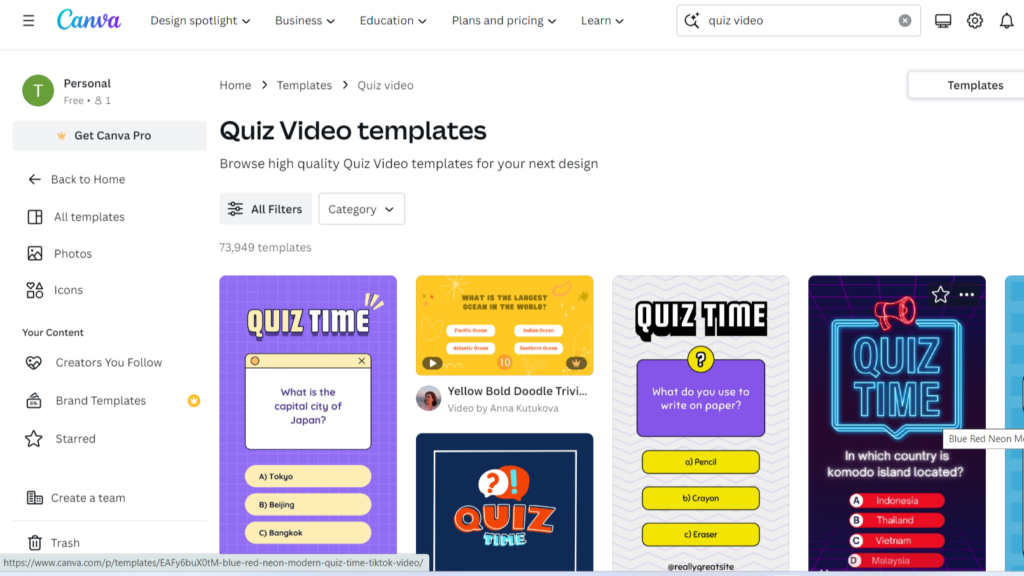
Its an amazing strategy to earn online passive income with simple creativity. Creating Quiz Video in Canva is super easy process. Just take one of their prebuilt templates and swap out of the graphics and represent the niche questions among the audience.
2. Create and Sell Brand Identity Kits
Seriously, this is a massively overlooked niche for freelance graphic designers. Most freelancers that come to Fiverr and Upwork just try to sell most popular gigs such as standalone logos, which drives the gig prices all the way down to just $10 a logo. So, instead why not come and sell a niche package aimed at a high incomed customer, like a businessman and brand identity kits are great examples of such kind. Standard package on and average sell for at least $100 and as part of it you have to choose their brand font, brand colour palette and create a logo of their need.
Canva is an amazing tool to create these kits. If you search for Brand Identity Kits, you have options to choose lots of templates from that you can open up and start customizing for your clients. And you can also use an advance feature of Canva AI that can generate various high quality unique color palette. Yes, you can just ask your client to give you a picture that matches the aesthetic of their brand and want to replicate. Upload the picture to Canva, then Canva AI will automatically generate a color palette from the picture to make things easier for you.
3. Create List Pins for Pinterest
List Pins are one of the most effective ways to earn money on Pinterest from affiliate commissions. If you come to Pinterest and do a search for any products, you will see that there are several list pins ranking highly in the results, such as promoting a list of top result of the searching product. This type of top results of anything can get high traffic on Pinterest, because they’re both visually engaging and they spark curiosity in the reader. And well, if anyone click on the link for this pin, it will take the reader to a blog page, where you promote your affiliate products. This method can make a surprising amount of money and you can earn from Canva up to $100 per month.
4. Start a Clothing Store
You can create clothing designs by using Canva and it’s an easier task as well. You will love to create designs for your cloth here, because of the fact that the millions of graphics and visual elements have been pre-installed in Canva massively simplifies the design process.
For example, if you come to Canva and search for Retro T-Shirt, you will find that there are lots of templates to pick from that you can then use to quickly create your own designs to print and sell onto clothing by swapping out the built-in graphics and text elements. And then you can come to a Print on Demand platforms like Printify, which has a ton of blank clothing in it that you can customize. You then just upload your own design onto it, and list it for sale for a market price in your online store, or you can instead sell it on other online marketplaces like Etsy, eBay etc. You can also sell it on some other print-on-demand marketplaces like Redbubble, Zazzle etc.
5. Generate Quote Videos
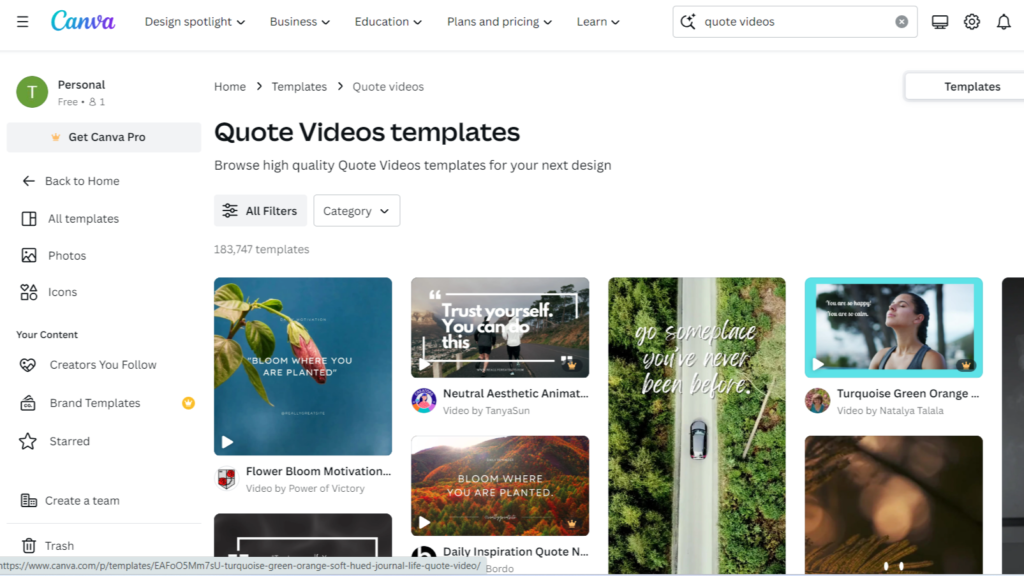
Quote Videos are very effective way to make money on YouTube and TikTok. It’s surprisingly easy to crate quote videos with the help of Canva’s pre built templates. Choose one that matches your aesthetic and you can then swap out the text and stock video in the background. And rather than doing what that person did and finding quotes online, you can instead use ChatGPT to generate new and fresh stories and theories that you can use in your post.
6. Create and Sell Printable Wall Art
One of the most popular digital products that customers like to buy is digital poster that they can later print off at homes and make into their own DIY wall art. Etsy is the perfect platform to sell such products online. And inside of Canva, posters are one of the products that have most pre-made templates available that you can pick from to help you design and create your own. Plus, there is handy feature in Canva for exporting printable designs like posters, so that when you print them, they will print in high quality and look really nice and vibrant.
7. Create and Sell Pitch Deck Presentations
Another overlooked customer on freelance website are business startups. Yes, startups need a lot of services and these services help them win over investors that pay hundreds to thousands of dollars in investing, such as pitch deck presentations. A standard package with about 10-15 slides sells for over a $100 on Fiverr. And that may seem like a lot of slides, but Canva can drastically speed up the process of creating these. You can also use the feature of built-in Graph Maker and Chart Generator in Canva. As pitch deck presentations tend to share a lot of data, this feature can help you to showcase it in visually fun and interesting ways.
8. Generate This or That Videos
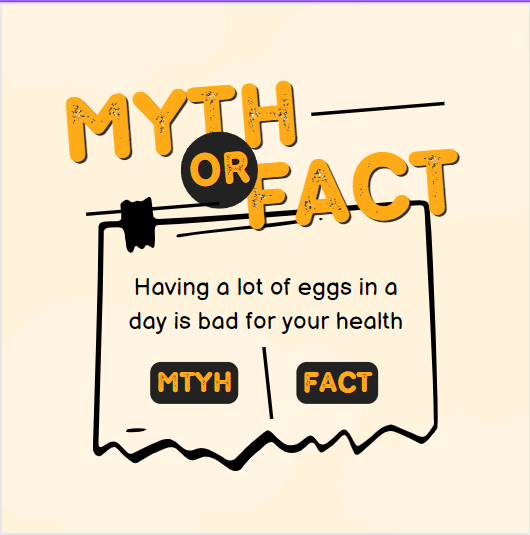

A type of popular video content which has tons of views on YouTube, TikTok and Instagram is this or that videos. It’s essentially a form of visual game, where people mentally pick a right choice while watching and then see what supposed they win. These simple little videos can get thousands of views after uploading it on in the form of reels. You don’t have to be an established creator to get views on these videos, just master the basic video editing skills in Canva and start your journey. Canva has a bunch of built-in photos and graphics in its element library. You can make these little videos very quickly and earn money online.
9. Create and Sell Mug
Customized mugs are demandable products especially for gift purpose. If you come to Canva and search for mug templates, you will see that there are a lot of different designs that you can use to help you quickly make your own mug to sell. And there are lots of places that you can sell your mug where they are super popular. For example, you can sell them on an online marketplace on Etsy. You can prefer to use print-on-demand platforms like Printify to sell your mugs as well. Mugs are also super popular niche on Pinterest as a very easy pin product. So, you can combine this with making Pinterest pins in Canva to promote your mugs and to make more money.
10. Create and Sell Classroom Lessons
This is admittedly a bit of a niche opportunity, but for the right person. It could be an amazing opportunity that very few people know about. On Canva, if you do a search for school lesson slides, then you will find a bunch of really great pre-made templates that you can customize to create school lessons. Canva’s own internal creative team has actually created some very cute ones, that people really like to see. Well, there is a little-known website Teachers Pay Teachers, which is the biggest online marketplace for teachers to sell their classroom resources. So, if you are a teacher or an expert in a subject, you can use Canva to create engaging lessons and then sell them for a profit.
Related: 5 Best Computer Courses After 12th For Job And Future Proof Career Opportunities
11. Create and Sell Patterns
Patterns sell super well when printed onto all over print products like phone cases, where the design covers the whole product, not just a square section of a product like a T-Shirt print.
There are two very cool features inside Canva that you can use to greatly speed up the process in creating patterns. Firstly, when you are creating your pattern in Canva, use the Magic Recommendation feature when you choose a graphic. That way you can find images by the same creator in the same style, so that they will match.
And the second feature is one of Canva’s most underrated, which is the Grid feature. Save the design that you created as its own image, then create a new Canva project and use the grid feature in it to create two grids. Next reupload the image that you just saved and place half of it in the first grid. Then re-upload your image again and place the other half of the image into the second grid. By using grids, you can quickly and easily turn one square image into a seamless pattern.
Canva is primarily a popular tool for graphic design, offering users a range of templates to create visually attractive content. Its revenue model primarily revolves around subscriptions and premium features. However, the platform itself does not directly facilitate money-making opportunities, but people can use it to make online money indirectly from various methods. Here are the basic options you can avail:
- Sales Template
- Affiliate Marketing
- Freelance Graphic Design
- Social Media Marketing
- Creating Video Content for Video Streaming Platforms, etc.
It’s crucial to note that the opportunities mentioned above may not work for everyone. So, choose an option in which you can engaged with over time and explore each and every feature of Canva to utilized it more effectively.

